近日微软发布了Windows 11 Insider Preview Build 22621.1325并且向Beta渠道的“Windows预览体验成员”推送更新下,以下是更新内容:
“Hello Windows Insiders,
 (相关资料图)
(相关资料图)
Today we are releasing Windows 11 Insider Preview Build 22621.1325 and Build 22623.1325 (KB5022914) to the Beta Channel.
Build 22623.1325 = New features rolling out.
Build 22621.1325= New features off by default.
REMINDER: Insiders who were previously on Build 22622 will automatically get moved to Build 22623 via an enablement package. The enablement package artificially increments the build number for the update with new features getting rolled out and turned on to make it easier to differentiate from devices with the update with features off by default. This approach is being used for the Beta Channel only and is not indicative of any changes or plans for final feature rollouts.
Insiders who landed in the group with new features turned off by default (Build 22621.xxxx) can check for updates and choose to install the update that will have features rolling out (Build 22623.xxx).
What’s new
New Widgets: Messenger, Spotify, Phone Link, and Game Pass
We are beginning to roll out support for new preview widgets for Messenger, Spotify, Phone Link, and Xbox (Game Pass) to Windows Insiders in the Beta Channel. To give them a try, go to the widgets collection in the Microsoft Store and update to the latest version of the apps. Then open the widgets board and navigate to the widgets picker by clicking the “+” button at the top-right of the board to pin your widgets.
As you give these and other new widgets a try, please let us know what you think through the Widgets feedback link in the widgets picker. You should expect to see additional new widgets as more developers create and release widgets for their apps.
With the release of Windows App SDK 1.2 developers are now able to create widgets for their apps. Users can access these experiences on their Windows 11 widgets board in current Dev Channel Insider Preview builds. If you’re interested in developing a widget, watch our latest tutorial video (see the original blog post below).
New commercial policy: Enable features introduced via servicing that are off by default
This new policy enables commercial customers to enable features introduced via servicing (outside of the annual feature update) that are off by default for devices that have their Windows updates managed. Windows update managed devices are those that have their Windows updates managed via policy; whether via the cloud using Windows Update for Business or on-premises with Windows Server Update Services (WSUS). Learn more about this new policy here.
Changes and Improvements in 22623.1325
[Start menu]
For devices that are Azure Active Directory (AAD) joined, we are personalizing your experience by delivering AI-powered recommended content within your Start menu. When you open the Start menu, you will find related content to help you prepare for upcoming meetings, quickly access files you’re collaborating on, and more.
About the Beta Channel
The Beta Channel will be the place we preview experiences that are closer to what we will ship to our general customers. Because the Dev and Beta Channels represent parallel development paths from our engineers, there may be cases where features and experiences show up in the Beta Channel first. However, this does not mean every feature we try out in the Beta Channel will ship. We encourage Insiders to read this blog post that outlines the ways we’ll try things out with Insiders in both the Dev and Beta Channels.
Important Insider Links
Want to learn how we made Windows 11? Check out our Inside Windows 11 websiteto hear and meet our makers from Engineering, Design and Research to share their insights and unique perspectives throughout this journey.
You can check out our Windows Insider Program documentation here.
Check out Flight Hubfor a complete look at what build is in which Insider channel.
Before you update your machine, visit the Announcing Windows 11 Insider Preview Build 22621.1325 and 22623.1325 | Windows Insider Blog today to view full details on new features, general changes, improvements, known issues and much more!”——微软文档[1]
翻译:
“你好Windows预览体验成员,
今天,我们将 Windows 11 预览体验成员预览版版本 22621.1325 和内部版本 22623.1325 (KB5022914) 发布到 Beta 频道。
内部版本 22623.1325 = 推出新功能。
内部版本 22621.1325 = 默认情况下关闭新功能。
提醒:以前使用内部版本 22622 的内部人员将通过启用包自动移动到内部版本 22623。启用包人为地增加更新的内部版本号,推出并打开新功能,以便更轻松地与默认情况下关闭功能的更新设备区分开来。此方法仅用于 Beta 版频道,并不表示最终功能推出的任何更改或计划。
在默认情况下关闭新功能(内部版本 22621.xxxx)的情况下登陆组的内部人员可以检查更新并选择安装将推出功能的更新 (内部版本 22623.xxx)。
新增功能
新小部件:信使,Spotify,电话链接和游戏通行证
我们开始在 Beta 频道中向 Windows 预览体验成员推出对 Messenger、Spotify、Phone Link 和 Xbox(Game Pass)的新预览小部件的支持。若要试用它们,请转到 Microsoft Store 中的小部件集合并更新到最新版本的应用程序。然后打开小部件板,并通过单击板右上角的“+”按钮导航到小部件选择器以固定小部件。
当您尝试这些和其他新小部件时,请通过小部件选择器中的小部件反馈链接告诉我们您的想法。随着越来越多的开发人员为其应用程序创建和发布小部件,您应该会看到其他新小部件。
随着 Windows 应用 SDK 1.2 的发布,开发人员现在可以为其应用创建小组件。用户可以在当前开发人员频道预览版中的 Windows 11 小组件板上访问这些体验。如果您有兴趣开发小部件,请观看我们最新的教程视频(请参阅下面的原始博客文章)。
新的商业策略:启用通过服务引入的默认情况下处于关闭状态的功能
此新策略使商业客户能够启用通过服务引入的功能(年度功能更新之外),这些功能对于管理其 Windows 更新的设备默认关闭。Windows 更新托管设备是指通过策略管理其 Windows 更新的设备;无论是通过云使用 Windows Update for Business 还是通过本地使用 Windows Server Update Services (WSUS)。在此处了解有关此新政策的更多信息。
22623.1325 中的更改和改进
[开始菜单]
对于已加入 Azure 活动目录 (AAD) 的设备,我们将通过在“开始”菜单中提供 AI 支持的推荐内容来个性化你的体验。打开“开始”菜单时,你将找到相关内容,以帮助你为即将召开的会议做准备、快速访问正在协作处理的文件等。
关于测试版频道
Beta 版渠道将是我们预览体验的地方,这些体验更接近我们将向普通客户提供的体验。由于开发和测试版通道代表我们工程师的并行开发路径,因此在某些情况下,功能和体验可能会首先显示在测试版通道中。但是,这并不意味着我们在 Beta 版频道中试用的所有功能都会发布。我们鼓励预览体验成员阅读这篇博客文章,其中概述了我们将在开发和测试版频道中与预览体验成员一起尝试的方式。
重要内幕链接
想要了解我们如何制作 Windows 11?查看我们的 Windows 11 内部网站,聆听并认识我们来自工程、设计和研究的制作者,分享他们在整个旅程中的见解和独特观点。
你可以在此处查看我们的 Windows 预览体验计划文档。
查看 Flight Hub 以全面了解哪个内部频道中的版本。
在更新计算机之前,请访问宣布推出的 Windows 11 预览体验成员预览版 22621.1325 和 22623.1325 |立即访问 Windows 预览体验成员博客,查看有关新功能、常规更改、改进、已知问题等的完整详细信息!”
[1]:本文是摘录于“反馈中心”,参照原文未加改动。更多信息请访问Inside Windows 11
推荐
-
Windows 11 Insider Preview Build 22621.1325-天天快报
近日微软发布了Windows11InsiderPreviewBuild22621 1325并且向Beta渠道的“Windows预览体验成员”推送更新下,以下是更新内容:“HelloWindows2023-02-18 -
安永一高管涉性骚扰,大中华区董事长:对不道德行为零容忍 环球快报
安永一高管涉性骚扰,大中华区董事长:对不道德行为零容忍,霸凌,审计,污名化,合伙人,性骚扰,大中华区董事长,安永会计师事务所2023-02-18 -
每日视点!周杰伦、五月天、周华健、李宇春……他和她们的演唱会真的要来了?
2月16日,据中国演出行业协会在业内调研了解,包括周杰伦、五月天、周华健、任贤齐、刘若英等港台艺人,李宇春、毛不易、张艺兴、许嵩、张杰、2023-02-18 -
冯英:于足尖起舞、向顶尖迈步,《大师列传》第二季第三集即将播出
挺立足尖翩翩起舞,迈步顶尖走向世界。中央广播电视总台大型文化节目《大师列传》第二季第三集《冯英:于足尖起舞向顶尖迈步》将于2月18日在总2023-02-18 -
新资讯:乐山电力:供电贴心服务 茶企用电无忧
乐山新闻网站是由市委宣传部主管的全民所有制事业单位,乐山地区唯一有新闻发布资格的大型综合门户网站,是乐山继乐山日报、乐山电视台、乐山2023-02-18 -
采用家族式的设计,长安福特全新锐界L混动版动力信息曝光
近日,我们获悉,长安全新锐界L混动版动力信息。据了解,新车将在2月23日进行实车亮相。并将推出燃油版与混动版车型,对标丰田汉兰达等车型。2023-02-18 -
新疆男篮违规操作被处罚 周琦恢复自由身 天天资讯
中国青年报客户端北京2月17日电(中青报·中青网记者杨屾)今天,中国篮协对外发布公告,CBA新疆广汇篮球俱乐部因在注册等多个方面存在严重违2023-02-17 -
雅安中学代表到乐山嘉祥外国语学校参观交流-世界快资讯
乐山新闻网站是由市委宣传部主管的全民所有制事业单位,乐山地区唯一有新闻发布资格的大型综合门户网站,是乐山继乐山日报、乐山电视台、乐山2023-02-17 -
总产值完成336.3亿元,实施城建项目300余个-每日热点
乐山新闻网站是由市委宣传部主管的全民所有制事业单位,乐山地区唯一有新闻发布资格的大型综合门户网站,是乐山继乐山日报、乐山电视台、乐山2023-02-17 -
科技+绿色 乐山墓馆一体化项目即将投用[图] 每日聚焦
乐山新闻网站是由市委宣传部主管的全民所有制事业单位,乐山地区唯一有新闻发布资格的大型综合门户网站,是乐山继乐山日报、乐山电视台、乐山2023-02-17 -
观察:景顺长城景气优选一年正在发行 关注科技成长及部分核心资产机会
在“扩内需、稳增长”政策指引下,2023年开年以来,经济回暖,制造业PMI重返荣枯线;A股也表现不俗,截至2月10日,三大指数年内涨幅均超5%。不2023-02-17 -
全球快看:井研公开审理一起制售假牛肉案 8人领刑
乐山新闻网站是由市委宣传部主管的全民所有制事业单位,乐山地区唯一有新闻发布资格的大型综合门户网站,是乐山继乐山日报、乐山电视台、乐山2023-02-17 -
世界快资讯:《中国奇谭》总导演陈廖宇:网络时代对创作者是幸运
乐山新闻网站是由市委宣传部主管的全民所有制事业单位,乐山地区唯一有新闻发布资格的大型综合门户网站,是乐山继乐山日报、乐山电视台、乐山2023-02-17 -
以文塑旅 以旅彰文 加快建设世界重要旅游目的地-天天热点评
乐山新闻网站是由市委宣传部主管的全民所有制事业单位,乐山地区唯一有新闻发布资格的大型综合门户网站,是乐山继乐山日报、乐山电视台、乐山2023-02-17 -
速读:每斤138元的“春芽刺客”来了?种植户:今年产量少导致价格略贵
每斤138元的“春芽刺客”来了?种植户:今年产量少导致价格略贵,对此,重庆市消费者权益保护委员会工作人员表示,一般生鲜商品的价格根据市场2023-02-17
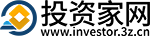










![科技+绿色 乐山墓馆一体化项目即将投用[图] 每日聚焦](http://img.9774.com.cn/2022/0923/20220923111858214.jpg)













